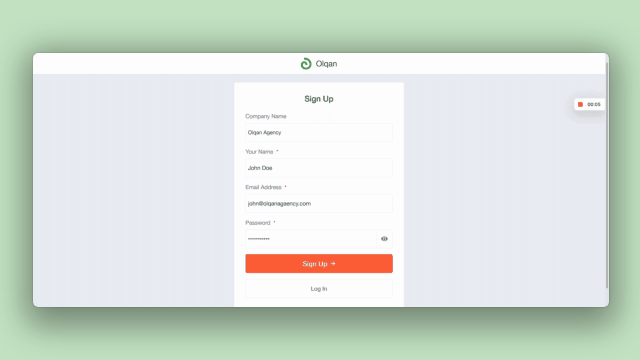Sign up
The sign-up process for Olqan is straightforward and allows users to create an account for their organization. Follow the steps below to successfully sign up.
Step 1: Access the Sign-Up Page
Navigate to the Olqan sign-up page where you will see a form requiring the following details.
Step 2: Fill in the Required Information
- Company Name: Enter the name of your organization.
- Your Name: Provide your full name (mandatory field).
- Email Address: Input a valid email address associated with your organization (mandatory field).
- Password: Create a strong password that meets security requirements (mandatory field). You can click on the eye icon to show or hide the password.
Step 3: Submit the Form
- Click the Sign-Up button to complete the registration process.
- If you already have an account, click Log In to access your existing account.
Additional Notes:
- Ensure all required fields (marked with an asterisk *) are filled in correctly.
- If the email is already registered, you may receive an error prompting you to log in instead.
- Use a secure password combining uppercase, lowercase, numbers, and special characters for enhanced security.
After submitting the form, you will be required to verify your email address. A verification code will be sent to your registered email. Enter the code on the verification page to complete the registration process.
Once the verification is successful, you will be directed to your Olqan dashboard where you can start using the platform.